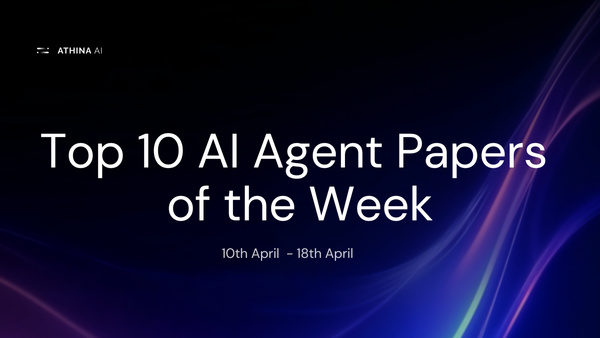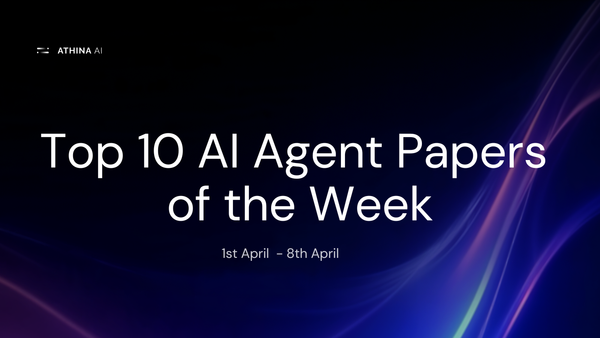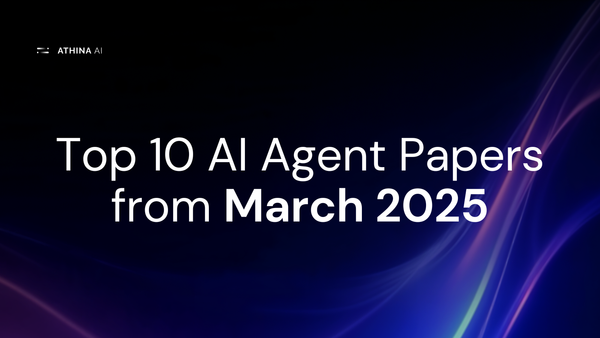Top 5 MCP Servers for Claude Desktop
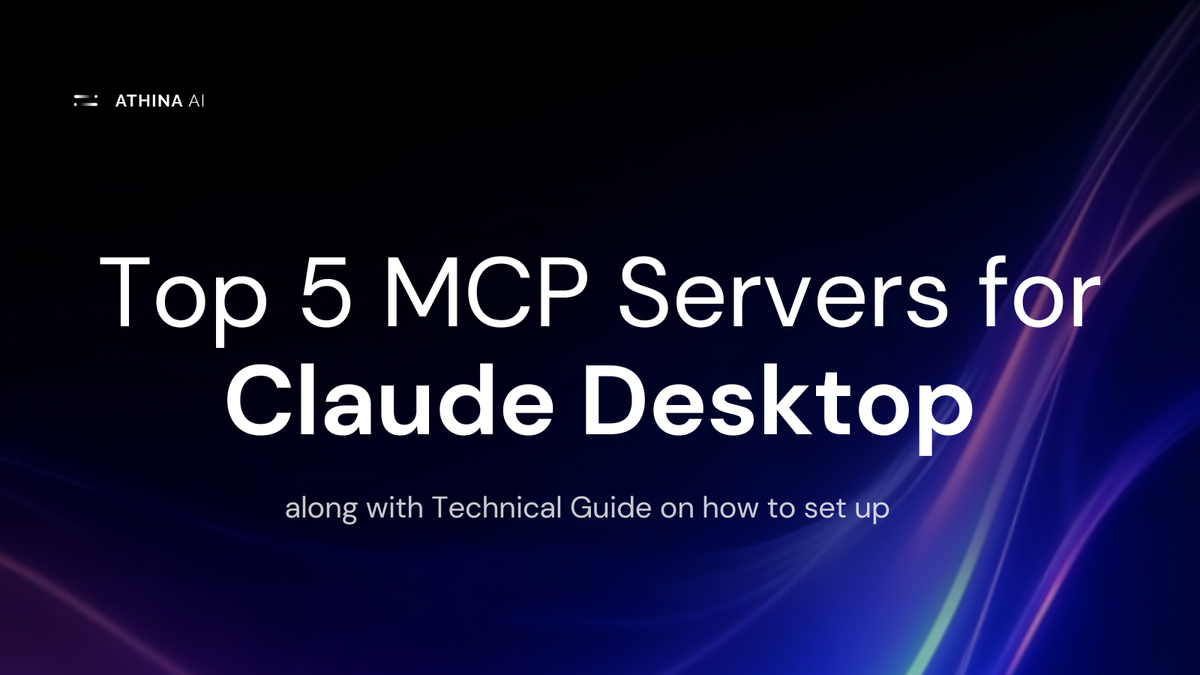
Anthropic a few days back released Model Context Protocol, a new standard for connecting AI system with external system that taking the AI World at storm so much that everyone on Twitter and Reddit seems to be talking about it.
This blog highlights the top five MCP servers that, when connected with AI models like Claude, can significantly boost productivity. We’ll also cover a step-by-step guide on how to set up an MCP server on Claude Desktop.
What is an MCP Server?
A Model Context Protocol (MCP) server is a lightweight program designed to act as an intermediary between large language models (LLMs), such as Claude, and external tools or data sources. By exposing specific functionalities through a standardized protocol, MCP servers enable LLMs to interact seamlessly with various applications, thereby extending their capabilities beyond mere text generation.
In simple it provides seamless integration between LLM and external tools.
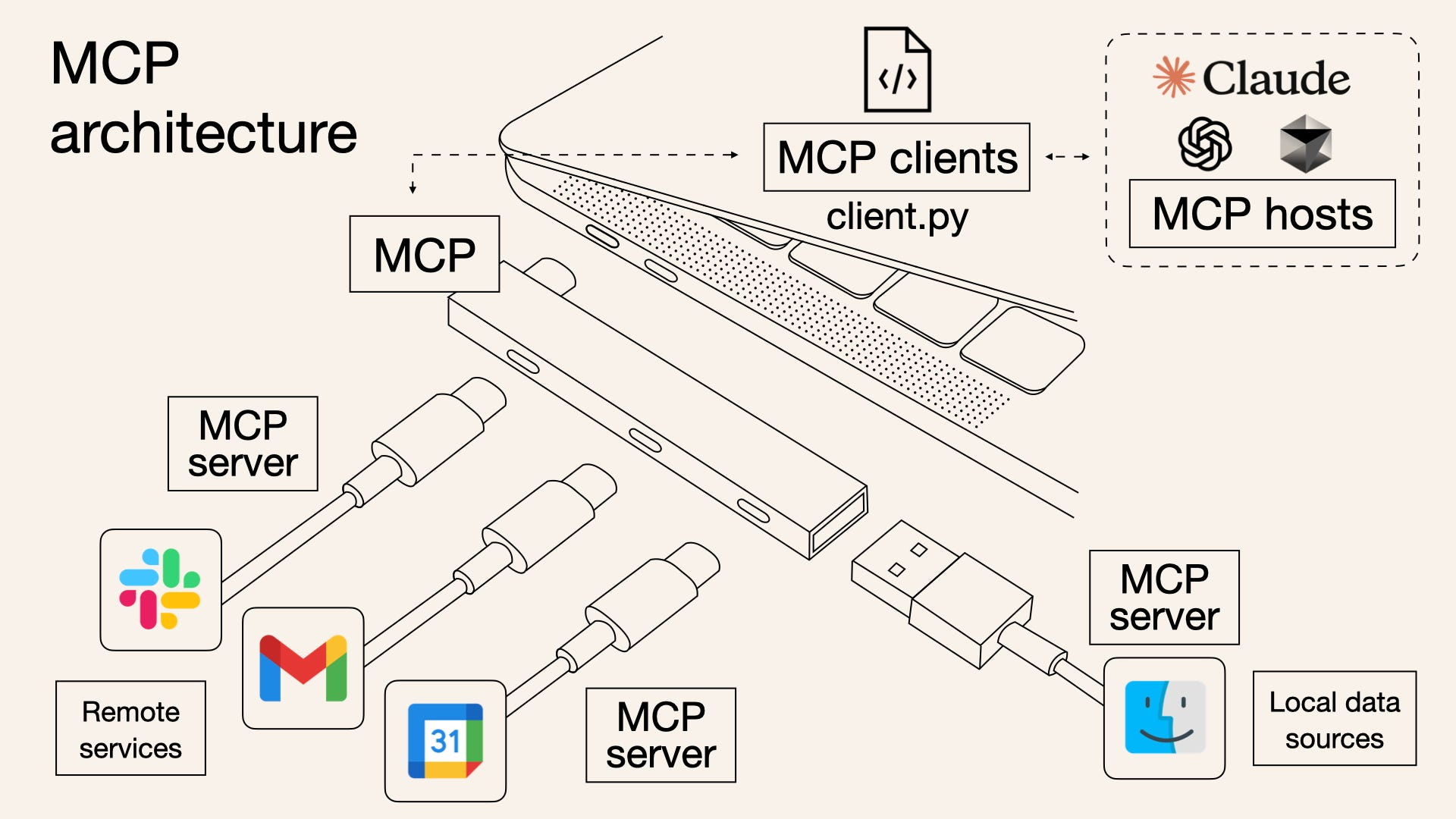
Composio for MCP Servers
Composio MCP makes it easy to connect Claude AI with 100+ applications without worrying about infrastructure, reliability, or authentication issues. Whether you're a developer, content creator, or business professional, MCP servers offer a powerful toolset to enhance productivity and turn your AI assistant into an indispensable work companion.
Setting Up an MCP Server
Here is a 5 step Simple Guide on how to install any MCP Server on Claude Desktop:
1) Install Composio MCP using the command:
npx @composio/mcp@latest setup "<MCP_SERVER_URL>" --client claude
2) Authenticate the connection when prompted.
3) Test the connection using
mcp test --client claude
4) Verify integration by running a simple task.
5) Start automating tasks using Claude with your selected MCP server.
Note: Ensure Node.js is installed on your PC before running any MCP commands, as it is required to execute the setup process.
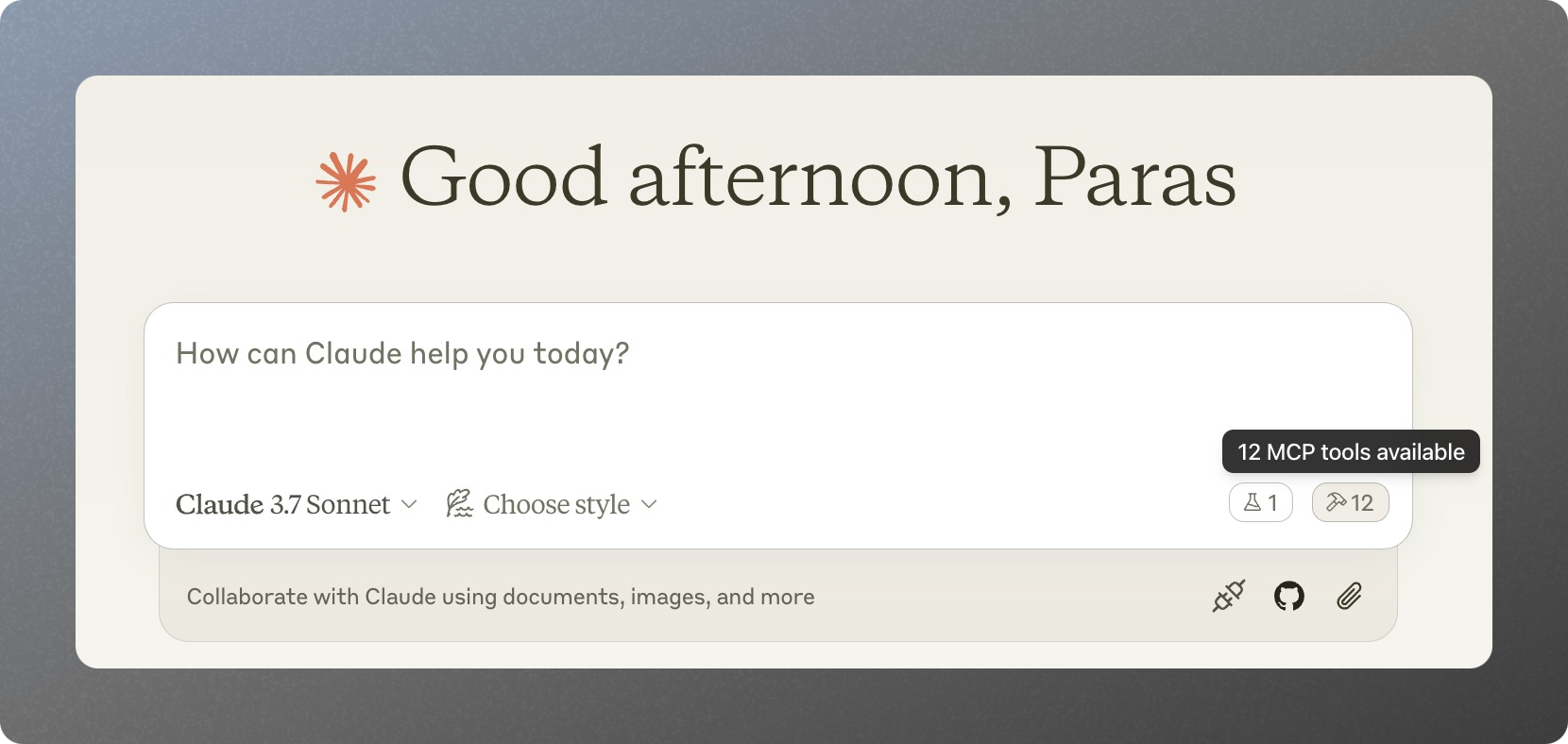
Top 5 MCP Servers
Here is a list of top five MCP servers and how they enhance productivity:
1. Reddit MCP Server
- Automated Content Curation: Fetch and summarize latest discussions from subreddits.
- Engagement Analysis: Track upvotes, comments, and trends.
- Setup Link: Reddit MCP
2. Notion MCP Server
- Centralized Knowledge Management: Create, update, and organize Notion pages.
- Task Automation: Automate reminders, task assignments, and document updates.
- Enhanced Collaboration: Summarize meeting notes and action items.
- Setup Link: Notion MCP
3. Google Sheets MCP Server
- Data Management: Automate data entry, calculations, and analysis.
- Real-Time Reporting: AI-generated reports and live data updates.
- Error Reduction: AI-driven data processing for accuracy.
- Setup Link: Google Sheets MCP
4. Gmail MCP Server
- Email Automation: Sort emails, draft responses, and prioritize messages.
- Scheduling & Reminders: Extract important dates and sync them with your calendar.
- Personalization: AI-driven email responses and follow-ups.
- Setup Link: Gmail MCP
5. Discord MCP Server
- Community Engagement: Automate moderation, welcome messages, and content sharing.
- Information Summarization: Highlight important discussions and pinned messages.
- Event Coordination: AI-driven event reminders and announcements.
- Setup Link: Discord MCP
Conclusion
The integration of MCP servers with Claude AI unlocks a new level of automation, efficiency, and seamless connectivity across applications. By automating repetitive tasks, streamlining workflows, and enabling AI-driven decision-making, these integrations help users focus on strategic activities rather than manual processes.
We are entering into a whole new era with MCP servers coming up and now is the best chance for everyone to take a first mover advantage.